HOW TO REGISTER
SIGN IN/CREATE ACCOUNT
Login (if you have an existing account) or create a new account here If you’re creating a new account, your account details and password will be sent to your registered email to complete your account creation.REGISTRATION
Under the “Delegates” tab, and select “Delegate Registration” Select “Buy A Pass” Specify the number of each Delegate Type (Full Delegate, Young Delegate, Student), you wish to register and click Proceed Once delegate details are finalised, select the tick box(es) before the delegate’s name(s) and click “Confirm & Proceed to Payment” Note: For Young Delegate and Student Registrations, supporting documents must be uploaded before you can click “Confirm & Proceed to Payment” Young Delegate Registration: Passport or ID Card for age verification (participant must be born after 22nd March 1996) Student Registration: Passport ID, Student ID and Enrolment Certification Letter from the Academic Institution Select “Payment Method” A confirmation email will be sent after registration is complete Registrations are not confirmed until payment is made in full Optional: once your registration is confirmed, you can upload your photo for your festival badge OR take your photo at the registration counter upon your arrival.ACCOMMODATION RESERVATION
Delegate must be Confirmed with invoice issued before you can book Accommodation To book accommodation, click the “Accommodation” tab Select Hotel, Room Type, and complete all hotel requirements Your hotel reservation details will be sent to your email Note: ADFEST only books your accommodation on your behalf. The hotel will contact you directly on your confirmation and payment details.We look forward to welcoming you in Pattaya.
If you need assistance, please contact Noi@ADFEST.com
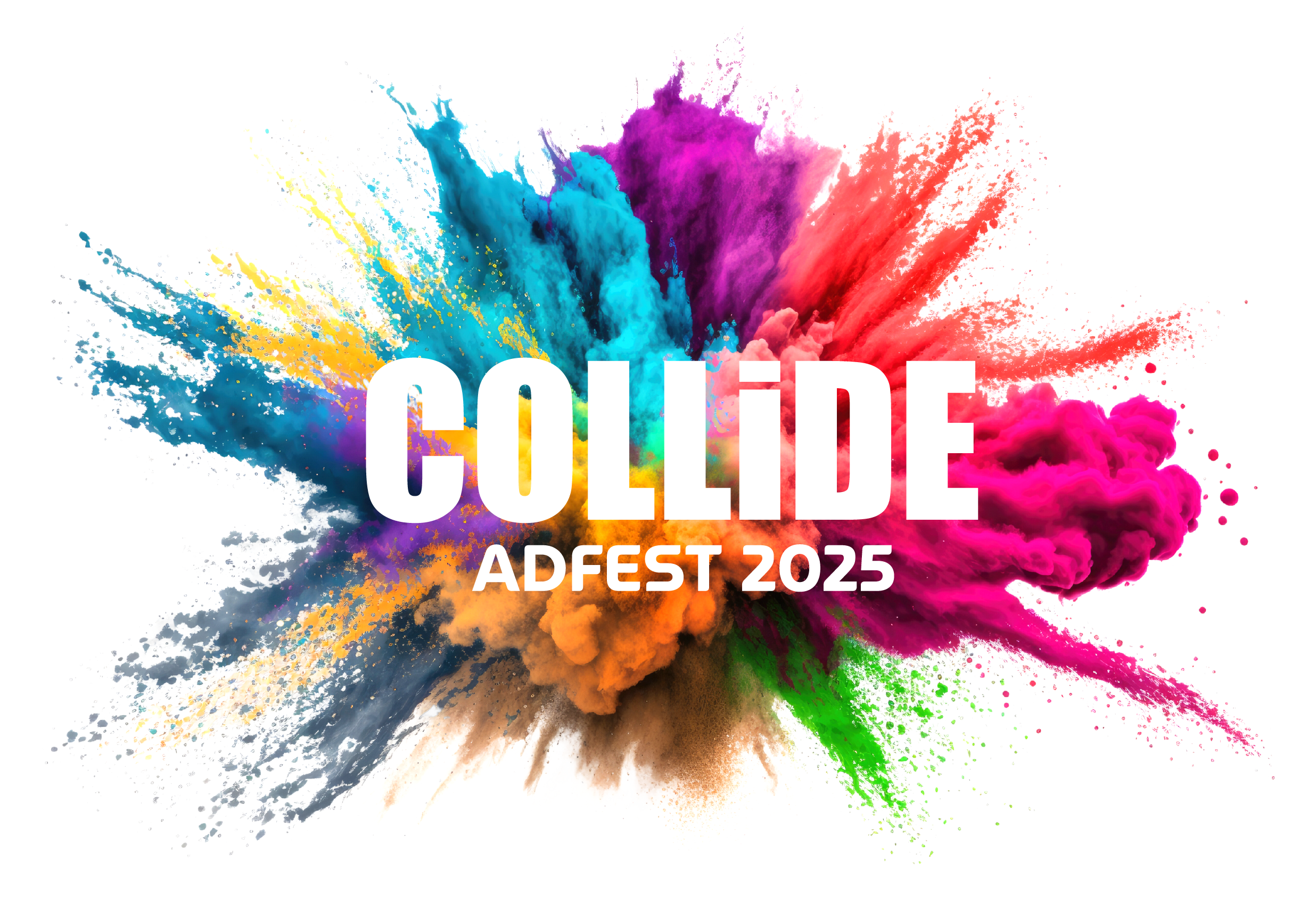

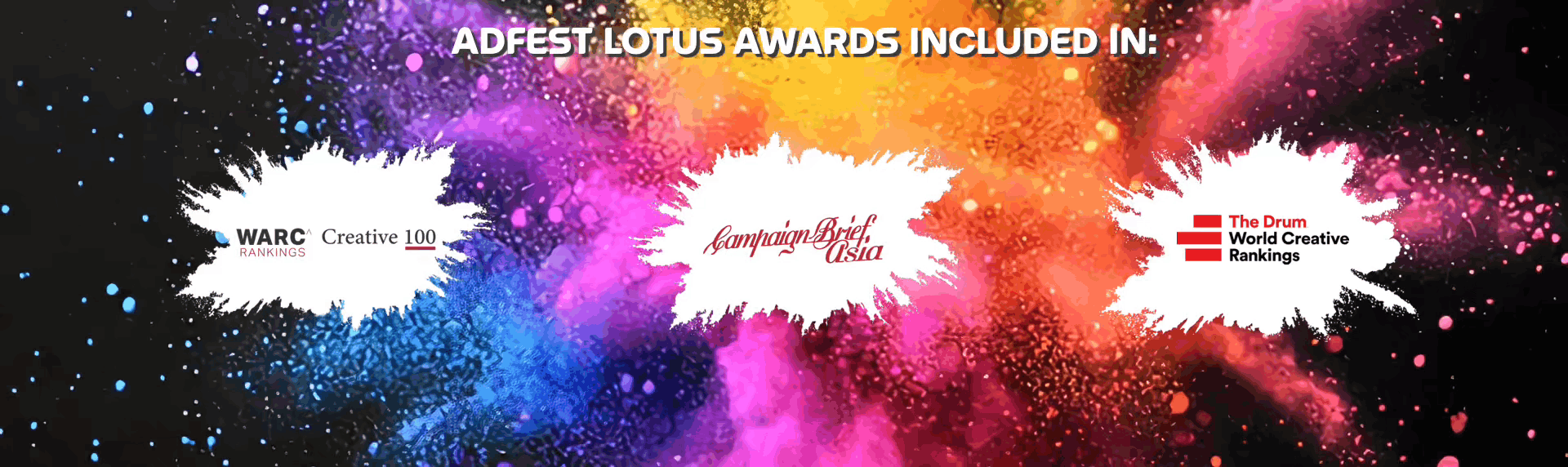







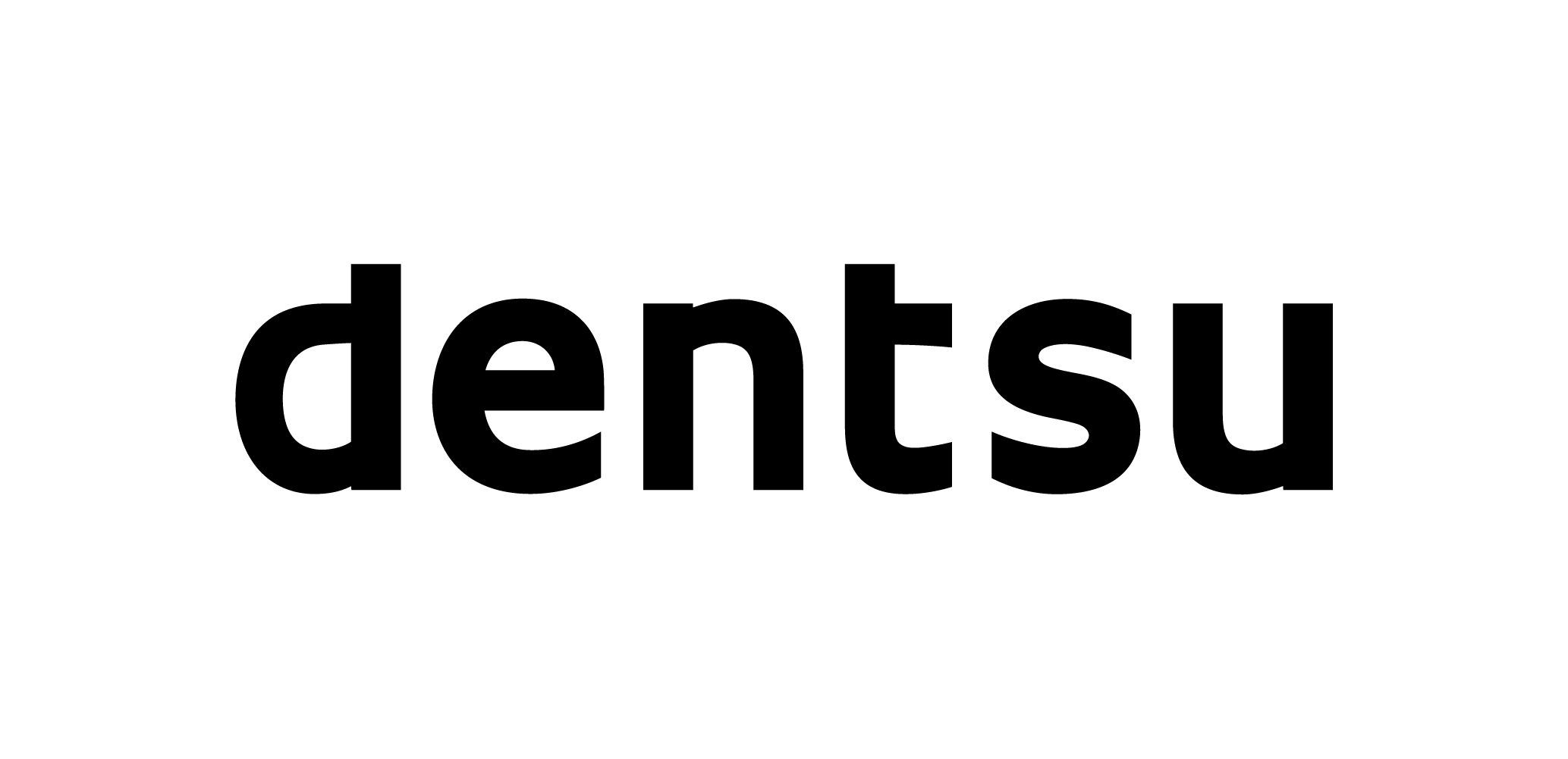












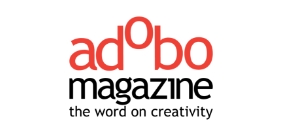















.png)
.png)
.png)
